Revamp EduCloud Features
Teach
- Organized content
Each course is a channel that manages the content that you add to your eLearning platform. Create as many courses as you have topics to teach.
- Embedded video content
Add your video content either on YouTube or your private storage included with your subscription.
- Multimedia Assets
Add all kinds of content to your courses: videos, links, PDF presentations, documents, infographics, web pages, and quizzes.
- Upcoming Events
Show all upcoming events including university/school events, assignments due dates and quiz dates.
- Multi-language
Your website is translatable in as many languages as you want, including Arabic.
- Conditional Activities
Restrict the availability of any learning activity according to certain conditions such as dates, grade obtained or other activity completion.
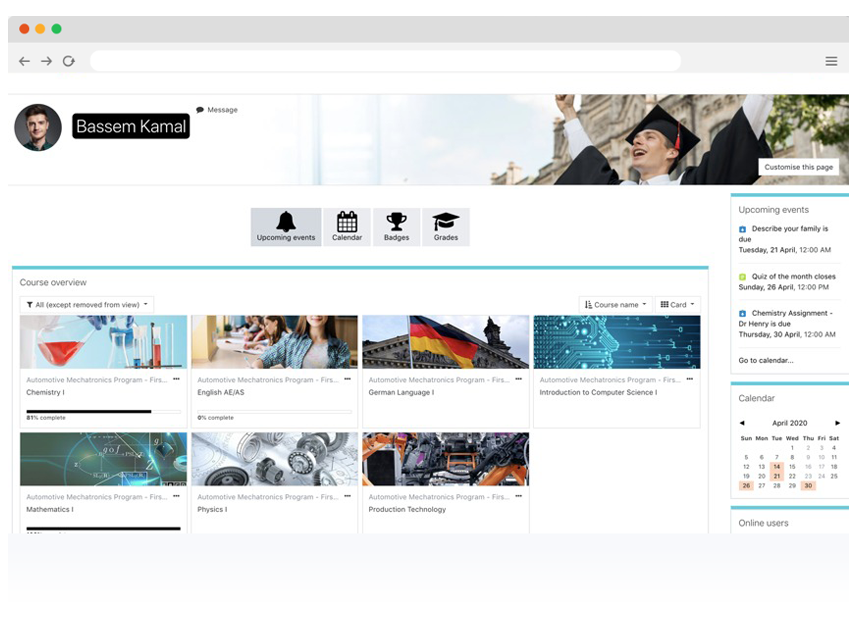
- Progress
Keep track of participation in the course with easy to understand indicators of completion and progress.
- Google Drive & Office 365
Use files from your Google Drive or Office 365. Use single sign on with Office 365.
- Zoom integration
Easily create a new Zoom meeting, sync back its recording, and grade it as a learning activity.
- eCommerce Add-on
Sell your courses on your webshop. Get your students to complete their payment before they enroll.
Evaluate
- Question types
The test you create can have up to 14 question types: true/false, matching, short text, essay, numerical, numerical with error margin, single or multiple choice answers, drag & drop text and drag & drop images.
- Randomized tests
Define if the test includes all the questions or a randomized selection from multiple question banks with different difficulty levels, or different academic coverage, reducing the chances of answer sharing.
- Instant or delayed feedback
Your students can check their answers against the right ones after each question (ideal for practice tests) or after the exam is submitted or never.
- Grading & Passing scores
Define a grade for each question and the minimum score required to pass the test. Also, change the questions order.
- Time & Attempt limits
Define a time limit for your tests. Also, how many times a student can try to pass the test, if he should be awarded the highest score or average score of these attempts. Finally, the test could always be available or be only open for few hours/days.
- Examinee Experience
Students can see the set time limit with count down counter, questions status whether answered or not, flagged questions, and grade for each question. A browser is all what he needs to answer the test, even for drag & drop questions.
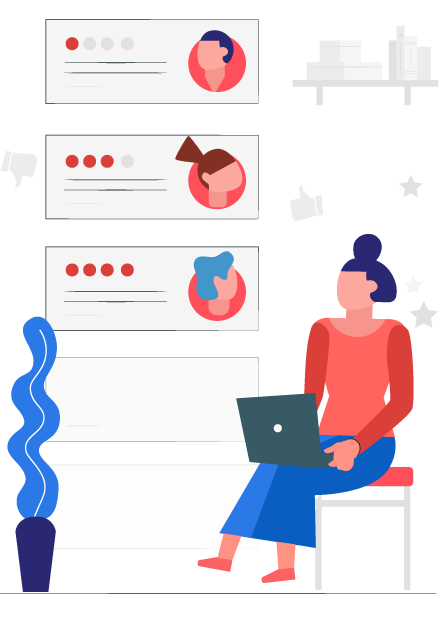
Engage
- Messaging
Bring everyone closer through communication between administrators, teachers, parents and students.
- Polls & Annoncements
Keep everyone updates with Annoncements, and get their feedback using polls.
- Forums, chats, workshops
Open discussion forums on the course level. Encourage collaboration projects using workshops.
- Notifications & Email alerts
Personalized notifications for events such as new forum post or anew assignment needs grading.
- Badges
Motivate and recongnize those who mastered a skill. Award them manually or based on a set criteria.
Manage Students
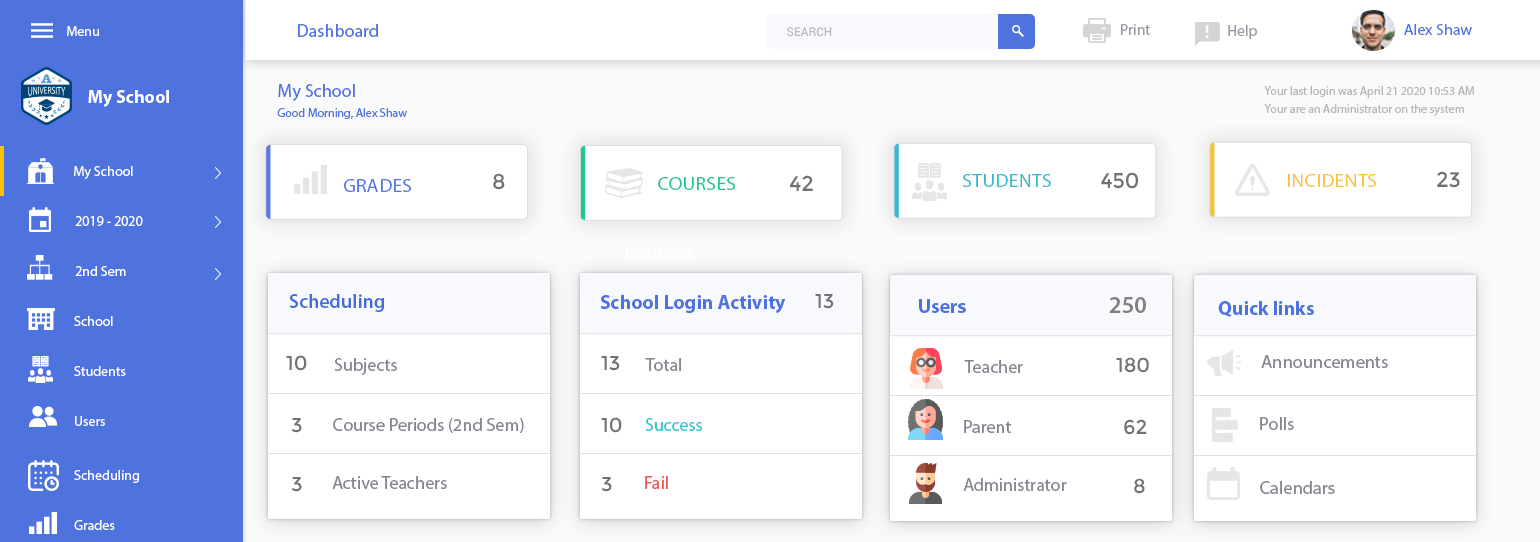
- Dashboard
Customized bird-eye view with quick links & drill-down ability.
- Admission
Full admission cycle starting from online application submission, internal review process and finally enrollment.
- Security
Standard user roles. Custom user levels with custom permissions. Access log audit log.
- Scheduling & Courses
Schedules, trainer(s), credit hours & grade
levels. Max. seat availability per course.
- Attendance & Discipline
Track attendance absence summaries & details. Also, incidents frequency and types.
- Communications
Share academic calendar, events calendar & announcements and conduct polls.
- Students Information
Manage students & alumni profiles including contacts, medical, scanned documents, grades, attendance discipline.
- Search & Export
Powerful search. Extensive reports, export to Excel.
- Grades
Generates report cards, GPA & transcripts. Migrate your historical data to the system.
- Library
Manage library documents (books, magazines, etc.) and lend to students,
parents and staff.
Manage Accounting
- Student Accounting
Build accurate trusted students’ accounting practice. Get paid faster through electronic invoicing and automated follow-ups and reminders.
- Payment and Bank Reconciliation
Simplify payment process for your payers through accepting different payment options, save time and automate payment reconciliation
- Analytical Accounting
Analyze in real-time cost and profitability through dynamic cost and profit centers
- Assets Management
Track your assets and let the system automatically create assets depreciation entries, and post them in the due time.
- Budgeting
Utilize budgeting capabilities to plan your desired financial outcome and then measure your actual performance against the plan. Become more intentional with the way money is spent and prioritize your work to meet financial goals.
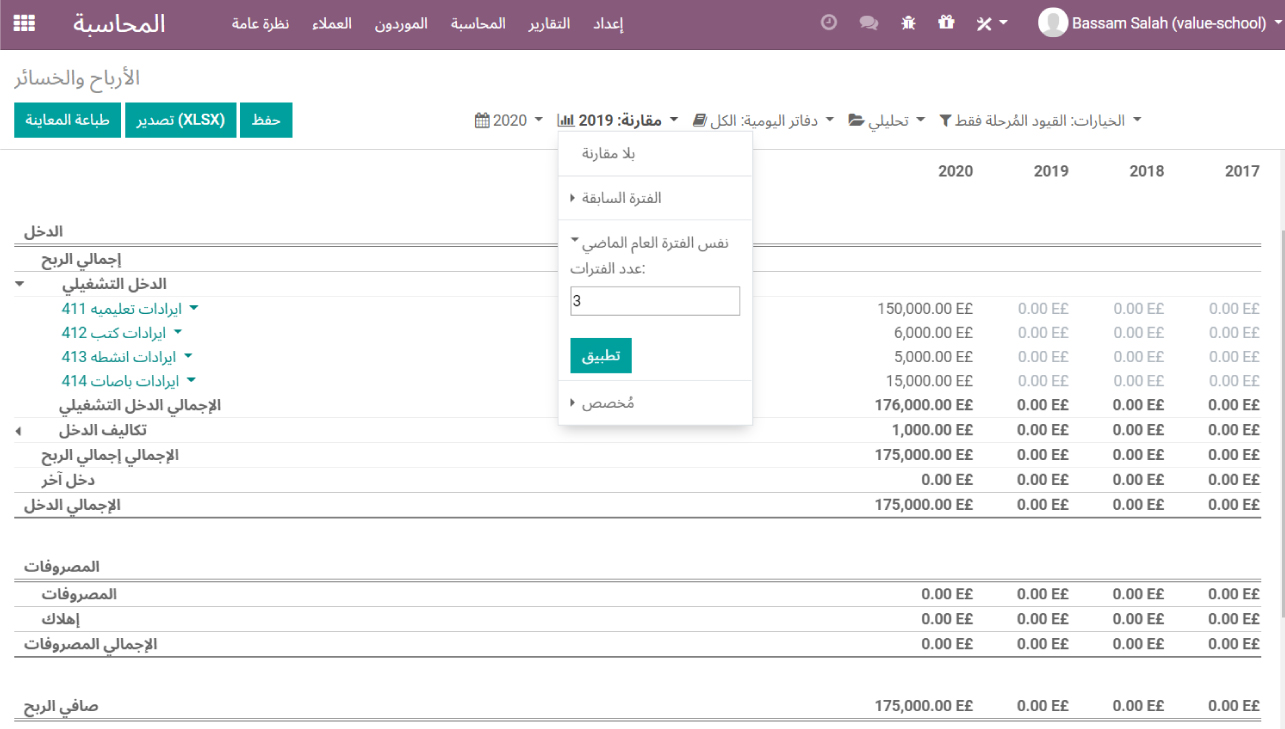
- Dynamic Statements
Easily create your earnings report, balance sheet or cash flow statements. Quickly filter, zoom, annotate and compare any data. Use business intelligence’s cubes to report across any dimension.
- Accounts payable
Register vendor bills, track your aged payable balances, and pay vendors for the correct
amount at the right time (not too late, not too early; depending on your vendor policy).
- Cash & Bank
Manage as many bank accounts as needed, import your bank statements to keep track of the financial movements that occur on your bank accounts and reconcile them with the transactions recorded in your accounting
